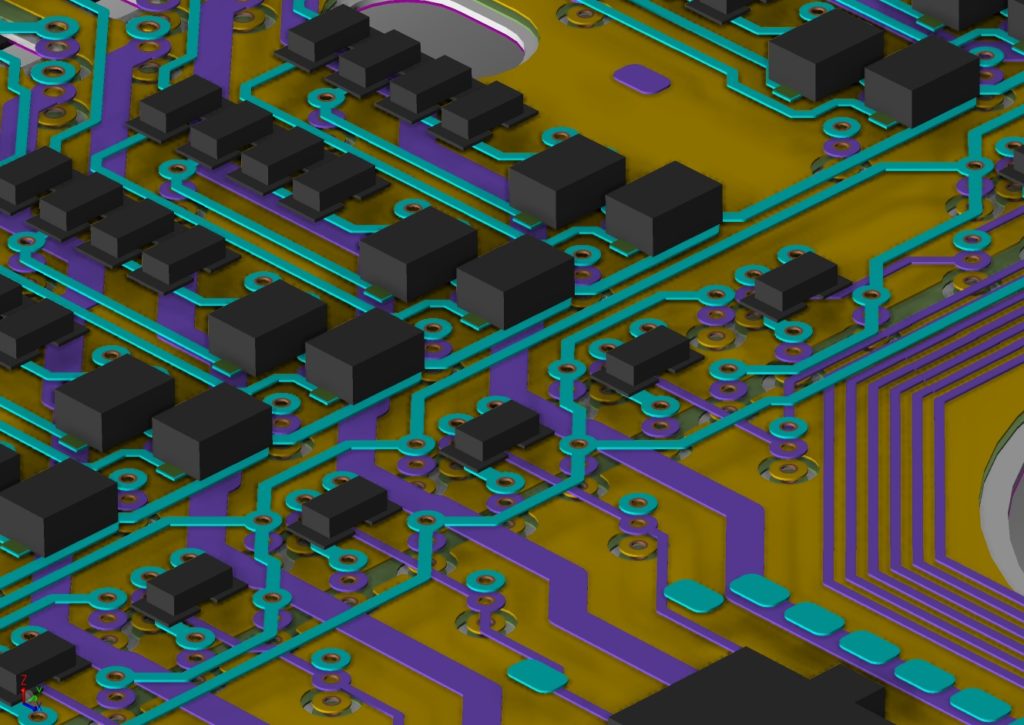Designing printed circuit boards is both an art and a science. The level of difficulty can rise exponentially as you add more components. It gets harder to find the right spot for each and route their connections while trying to adhere to design rules. Engaging the PCB design grid system that is built into every CAD tool can help. The problem is that not many users optimize the grid to their advantage. Older software did not have sophisticated implementations of the grid so people simply toggled them on and off. Newer ones are much more robust and feature-packed. Fortunately, adoption is rising and users are learning ways to maximize this tool.
Spacing
Components cannot be placed haphazardly on the circuit board. Several things have to be considered including the heat that they generate, the other components that support their function, the routing of the connections, and many more. It can be difficult to figure the precise spacing for each of these items. You can be faster if you match the grid settings with your design rule spacing. You can end up with the ideal placement density that works best for the circuit. You can plan everything in a more strategic manner and have enough space to perform routing afterward.
Precision
It can sometimes be tricky to place a component exactly where you want it to be. Instead of making repeated attempts and getting frustrated about not quite getting it right, you can just use the grid to make it easier for you. Set the software to stick components along the grid and then change the grid to configuration to target the intended location. This should give you precise results every single time. It may take a bit of practice to master this technique but it will be worth it.
Organization
The components should be placed on the board in a highly organized manner if you want to create complex circuits without running into design headaches later. For example, it will be beneficial to put the bigger components in groups. Let the smaller components follow their lead by aligning themselves to these groups in neat row and columns. It is quite visually pleasing and makes accounting for everything a breeze. Grids make this task trivial as everything will just snap into place instead of having to manually adjust each.
Alignment
Aside from taking care of the components, the grid can also influence the placement of text such as reference designators. They will also be aligned perfectly with their associated row of components so nothing will look out of place. It’s just another way to make users more productive and efficient with their time.
Routing
Routing traces can be painstaking if you are doing it manually, but a lot of designers still prefer this because of the control it gives them. Grids can make things go quicker by providing guidelines. You will be able to do tasks in an orderly manner while saving precious time.
The PCB design grid system is an invaluable tool that designers should embrace. More info available at https://www.avanticircuits.com/universal-pcb-design-grid-system/.